Your user settings can be found by clicking the account icon with your name initials located at the bottom of the left-side launcher.
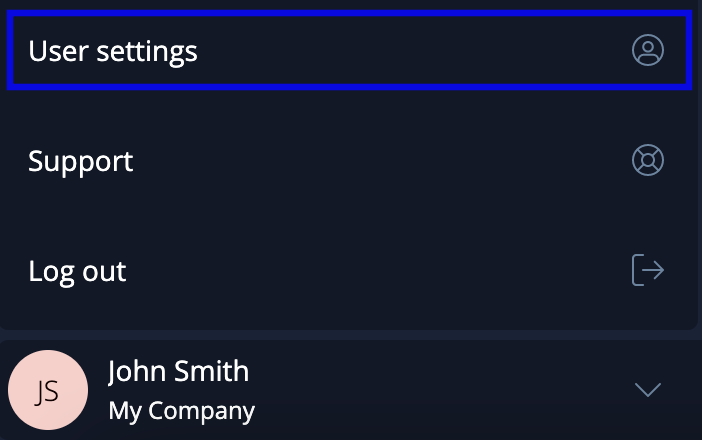
Just click on the User settings to access your basic Tradeshift account details and notification settings. From the User details tab, you can edit your email address, first and name, language, and you can also change your password. The Notifications tab allows you to edit your notification settings, and you can read how to do so here.