The import partners page allows you to import all your partners from a CSV file.
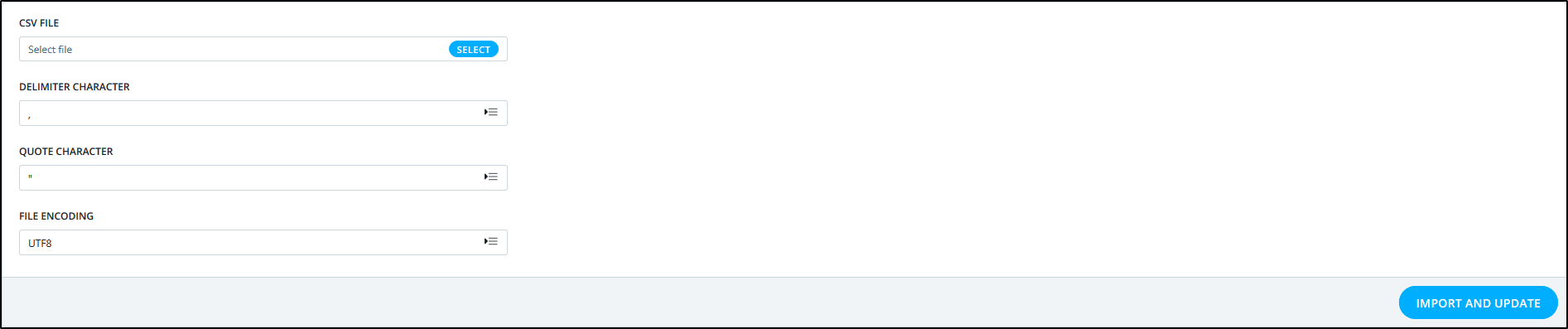
Importing Partners From CSV - General
SV File |
The CSV file contains the list of partners you wish to import. The first line must contain the column headers for the values you wish to import. The file must only contain existing columns and may not include system columns such as "Environment", "Creation date", "ID"... Below is a working CSV sample: "PartnerIdentifiers";"Name";"Description" "OTHER:123456";"Julien Inc.";"Supplies" "OTHER:654987";"Bertrand & Co";"Mergers and Acquisitions" "OTHER:123478";"Mathieu Square";"Music Duet" All the other lines in the file represent a partner. If the partner identifier is known, the identified partner will be updated upon import. Values for most columns can be written out in plain text. The following types require a specific format for babelway to interpret them properly:
|
The delimiter character separates different values in a given line. |
|
Text between your "Quote Character"s will be handled as a single value/entry. |
|
Encoding of your csv file. |